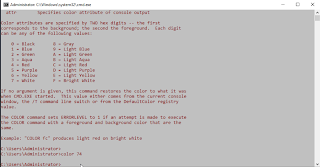Many of you may not know about GPT and MBR. They are partition structures. Set up a new disk on Windows 10 or 8.1 and you’ll be asked whether you want to use MBR (Master Boot Record) or GPT (GUID Partition Table).
GPT(GUID Partition Table)
It is introduced by Linux.
It is a new and standard partition that replaces MBR. In GPT you can create 128 primary partitions. It is supported by UEFI(Unified extensible firmware interface). You can easily recover your data in the GPT partition. And also it will work on less than or more than 2TB of the hard disk.
Advantages of GPT
- Data can easily be recovered.
- It works on less than or more than 2TB hard disk.
- In this, you can easily notice problems and easily recover them.
MBR(Master Boot Record)
It is introduced by IBM in 1980. It is an old partition.
In MBR you can create 1 Primary, 2 Extended, and the rest logical. In case you will create 4 Primary then you can not create any logical and extended ones. You can only create 1 Extended and 3,2 and 1 Primary and the rest of logical.it supports BIOS(A basic input-output system). You can not easily recover your data in MBR. It works with less than 2TB hard disk. It can not handle more than 2 TB.
Disadvantage of MBR
- As I have mentioned, you can only create 4 partitions in this partition.
- It works only on less than 2TB hard disk.
- It supports BIOS. And you all know that BIOS is so old and now it is replaced with UEFI.
- In this partition, you can not know about data corruption.