Nested loops, a fundamental concept in programming, hold immense power in Python, offering a versatile mechanism for iterating through complex data structures and executing repetitive tasks efficiently. In this blog, we'll embark on a journey to explore nested loops, unraveling their significance, applications, and best practices.
Unraveling the Power of Nested Loops in Python
Unleashing the Power of Django's 'include' Function for Streamlined URL Management
In the dynamic realm of web development, managing URL patterns efficiently is paramount to building scalable and maintainable applications. Enter Django's 'include' function—a versatile tool that revolutionizes URL management by offering modularization and organization capabilities like never before.
The Essence of 'include'
Simplifying Maintenance and Collaboration
Scaling Seamlessly with Flexibility
Elevate Your Django Skills Today
Exploring the Power of Nested Lists and Loops in Python
Python, a versatile and powerful programming language, provides developers various tools to create efficient and readable code. Among these tools, nested lists and loops are fundamental constructs that enable the manipulation and organization of data in a structured manner. In this blog post, we'll delve into the world of nested lists and nested loops, exploring how they work together to solve complex problems and streamline code.
Nested Lists: A Brief Overview
In Python, a list is a versatile data structure that allows you to store multiple values in a single variable. A nested list is a list that contains other lists as its elements. This hierarchical structure allows for the representation of multi-dimensional data.
Let's create a simple example of a nested list representing a 2D matrix:
Here, the matrix is a 3x3 nested list, where each element is itself a list containing three integers.
Benefits of Nested Lists
- Structured Representation: Nested lists provide a natural way to represent multi-dimensional data, such as matrices, tables, or grids.
- Ease of Access: Elements within nested lists can be accessed using indexing, making it straightforward to retrieve specific values based on their positions.
- Flexibility: Nested lists can be modified, extended, or manipulated easily to suit the requirements of your program.
Exploring Nested Loops
Loops in Python allow the execution of a block of code repeatedly. Nested loops involve placing one or more loops inside another. This construct is particularly useful when dealing with nested data structures like lists.
Let's consider a scenario where we want to iterate through each element of the matrix mentioned earlier:
This nested loop iterates through each row of the matrix and then, within each row, iterates through each element, printing them out in a structured format.
Use Cases for Nested Lists and Loops
- Matrix Operations: Perform operations on matrices, such as addition, multiplication, or finding determinants.
- Data Processing: Analyze multi-dimensional datasets where data is organized in rows and columns.
- Image Processing: Handle pixel data in images, where each pixel may have multiple color channels.
- Game Development: Manage grids, maps, or game boards using nested lists to represent the game state.
Best Practices
- Naming Conventions: Use meaningful names for nested lists to enhance code readability.
- Avoid Excessive Nesting: While nesting is powerful, excessive nesting can make code complex. Strive for a balance between readability and complexity.
- Commenting: Add comments to clarify the purpose of nested structures and loops, especially in complex scenarios.
Conclusion
Nested lists and loops in Python offer a powerful combination for handling multi-dimensional data structures and executing repetitive tasks efficiently. By understanding and harnessing the capabilities of these constructs, developers can write cleaner, more organized code that effectively addresses a wide range of programming challenges. Experiment with nested lists and loops in your Python projects to unlock their full potential and enhance your programming skills.
Data Type in Python
In Python, data types are used to define the type of data that a variable or object can hold. Python is a dynamically typed language, which means that the data type of a variable is inferred at runtime based on the value it holds. Python supports several built-in data types, and developers can also create their own custom data types.
Here are the main built-in data types in Python:
- Numbers: Numbers are used to represent numeric data in Python. Python supports three types of numeric data: integers, floating-point numbers, and complex numbers. Integers represent whole numbers, floating-point numbers represent decimal numbers, and complex numbers represent numbers in the form of a + bi.
- Strings: Strings are used to represent text data in Python. A string is a sequence of characters enclosed in single or double quotes. Strings are immutable, which means that once created, they cannot be modified.
- Booleans: Booleans represent logical values that can be either True or False. Booleans are often used in conditional statements and logical operations.
- Lists: Lists are used to store multiple items in a single variable. A list is a collection of items separated by commas and enclosed in square brackets. Lists are mutable, which means that they can be modified.
- Tuples: Tuples are similar to lists, but they are immutable, which means that they cannot be modified after they are created. Tuples are created by enclosing items in parentheses, separated by commas.
- Sets: Sets are used to store unique items in a variable. A set is a collection of items enclosed in curly braces, separated by commas.
- Dictionaries: Dictionaries are used to store key-value pairs. A dictionary is a collection of items enclosed in curly braces, where each item consists of a key and a value separated by a colon.
In addition to these built-in data types, Python also supports some advanced data types such as arrays, deque, namedtuples, and user-defined classes. These data types allow developers to create more complex data structures that can be used in various applications.
In conclusion, understanding data types is essential for Python programming. Python supports several built-in data types, and developers can also create their own custom data types. By using the appropriate data type for each variable or object, developers can write more efficient and robust code.
Wait is over for Apple Lovers
Apple Watch Series 8
Apple Watch SE
There are a few minor updates to the software. The physical look is the same as last year. But in software, there are few updates.
Emergency SOS: Press and hold the side button and Apple Watch can call local emergency services to share your location.
Crash Detection: It will send a notification to your emergency number when you get into a crash. Hope you will never need this.
No more to talk about SE. Price of the SE watch is ₹29000 in India.
Watch Ultra
AirPods Pro
iPhones
iPhone 14 & iPhone 14 Plus
iPhone 14 Pro and Pro Max
Are you Planning for Web Development?
If you are looking for Web development and planning to learn HTML, then there is tons of documents and video available over the internet, it's just a few clicks away, HTML(HyperText Markup Language) is the standard markup language for creating web pages.
If anyhow you are connected to any of the programming languages then for sure you know the basics of HTML.
The challenge is why we need HTML while creating a web page. Is it enough to be a Web Developer or a Front-end developer?
If you ask a question on this you will find yourself, that no, definitely, it's not enough there is a lot more you need to learn, Just HTML is not enough with HTML you need to use CSS as well.
Now you are at the stage you know to be a web Developer you need at least HTML and CSS, but again there is a But.
If you think that "Do people just use HTML and CSS to create web pages? " then, probably you can say Yes!! and You can say No as well. But that's like you are asking do people use oxygen to breathe. HTML and CSS are like the root of any web page and any web developer can't escape also it's very easy to learn.
Let me tell you about CSS (Cascading Style Sheet). It is used to style web pages. CSS describes how HTML elements are to be displayed.
HTML
CSS
Almost, everything you need know about MySQL
About MySQL
MySQL is one of the most popular DBMS software currently. MySQL is developed by "Oracle Corporation" and released in 1995. The founder of MySQL is Michael Widenius. "My" is Michael's Daughter's name. So, My + Structured Query Language = MySQL. MySQL is an open-source database management system.
What is Database?
A database is a collection of data stored in a format that can be easily accessed. In order to database we use a software database management system(DBMS). We connect to a DBMS and give instructions for modifying data. DBMS executes our instruction and gives the result.
There are many DBMS software is there but the most popular software now a day is MySQL by oracle. Basically, MySQL is open source software where you can store your data and perform various actions.
How to install MySQL in MAC?
- First of all, we need to download MySQL.
- Download the software which is compatible with your system.
- Here you can see the login or Sign up. If you want to log in or sign up then go ahead if you don't. Then click on "No thanks Just start download".
- After downloading just double-click on MySQL.
- Now you can see the Introduction tab. Just continue again you see some license agreement and some more formality. Just continue and install it.
- After installation, you have to set a password for MySQL. Remember once you forget this password you have to uninstall MySQL and install it again. So, try not to forget this password.
- Just click on next and set the password and click on finish.
- After installation is done. Go to system preference.
- Now here you can see MySQL. If it is showing then it means you install MySQL.
- Go to your terminal.
- Here you have to give the path of your MySQL server. Now, how do you get the path?
- Go to system preferences and click on MySQL. Right side you can see the path of your MySQL.

- Just copy this path and paste it into your terminal.
- Give the path and hit Enter.
- Then type "./mysql -u root -p" and hit enter.
- Now here enter the password of MySQL you have given while installation.
- Here you are now in MySQL.
- Now create the database.
- First of all, you need to download MySQL.
- Now go to your download folder and double click and install it.
- Here you will see the choosing setup wizard.
- You can manually install it or just select default and click on next.
- Once you click on the Next Button it will check the requirement and lack of requirements. You can fix them by clicking on Execute or skip by clicking on the Next button.
- Now all the required products will install automatically like MySQL server, MySQL workbench, MySQL shell, and many more. It will take some time to install all of them.
- Once it is done click on the Next button.
- Now here you can see the product configuration. Just click on the Next button.
- As soon as you click on n next button it will show you High availability. Select standalone and click on next.
- On the next screen, you will see Config type and connectivity. Just leave it as it is and click on the Next button.
- Now the main part of the MySQL Authentication method. Simply select the first option and give a strong password. (Remember the password which you are giving. If you once forget the password you need to uninstall MySQL and reinstall it.)
- Once you set the password click on the Next button.
- Now you will see some windows services screen simply click on next.
- And now Apply configuration screen just read it and click on Execute and Finish.
- After this, you just need to click on the next button.
- Again you will see Router configuration then connect server screen you just need to give your MySQL password and check it then click on next.
- In the next wizard, you have to select the applied configuration Execute it and click on finish.
- Go to your Start icon and here search for MySQL Command Line Client. Open it.
- Once your MySQL command is opened. Here you need to give the password to which you have given the password while installing.
- Give the password and hit Enter.
- Now you can create your database.
Apple Event (March 2022)
Apple tv+
iPhone
iPhone SE
iPad Mini
Mac
Mac Studio
Apple Display
Starting with Python
The basic need for python
How to download and install Jupiter Notebook
- For working in Jupiter Notebook you need to download Anaconda navigation. Just click on this you will go on the download option. Just simply download and install it.
- After installation just opens it.
- Here you will see many applications like database, PyCharm, spyder, Jupiterlab, and many more like these.
- But here you are going to use Jupiter Notebook. Just simply click on the launch button.
- It will open your directory.
- Here if you want to create a new folder, So that will create all your python files in a single folder. Just click on new on the top right corner. There you can see the new folder option.
- Just create a new folder with the 'Untitled' name. If you want to change the name just click on the box left side of the folder.
- After selecting the folder on top you will see rename option just click on that and name your folder whatever you want.
- After this just open your folder and now again click on the top right side of the folder 'new' option now click on 'Python 3'.
- It will open a new fresh notebook.





















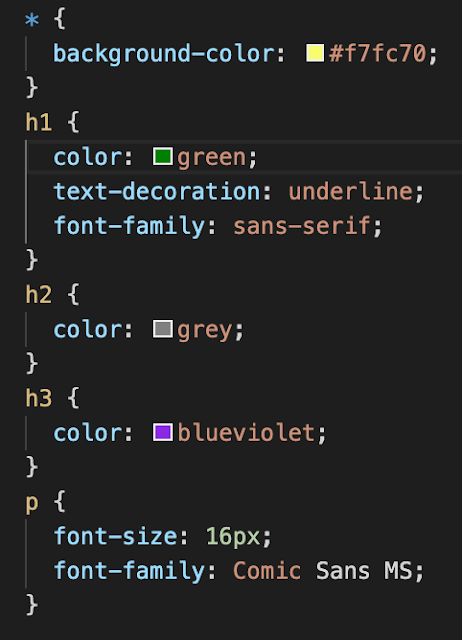



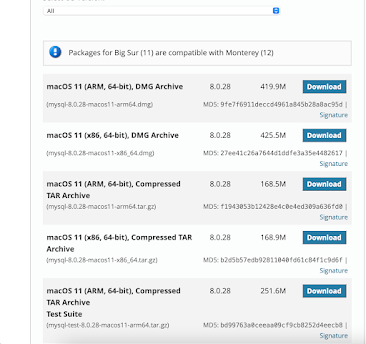







.png)





%20-%20Copy%20-%20Copy.png)
%20-%20Copy.png)




























